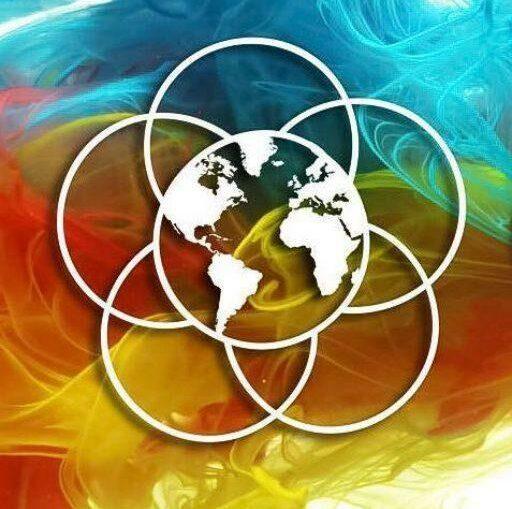The Complete Organic Social Media Guide
Hello and welcome to Community In Flow’s Organic Social Media Course guide. If you already downloaded our free e-book, some of this information will look familiar to you. But, rest assured, this guide dives deeper into exactly how to use our strategy to succeed online.
First things first – don’t ever hit the Facebook button. No really, I am serious about this one. If this is the one and only tip you get from me I will have saved you money and will sleep better at night. I will explain more in a minute. But first, let me introduce myself.
My name is Kirsten Campbell and I have been working on, in, and around social media, email marketing, SEO, and more since 2012. That may not sound like very long, but in this industry, it makes me a bit of an old soul. I have ridden the fickle waves of the algorithms for years and I have survived at least 3 Facebook and Google purges. If you are jumping on this rodeo, remember, it may feel like playing the stock market. (Yes, that means it’s a gamble.) The numbers will go up. And they will go down. But what I want to help you create is long-term, steady growth that enjoys the virality of posts when they come, but plans for the long haul. This means you’re working towards building a meaningful community by driving quality traffic, getting sales, and being able to save money.
Let’s face it, not everyone is ready to hire a social media person or an agency right away. Small business owners especially need to be scrappy and able to wear multiple hats while getting a foothold online.
So, through this guide, I’m going to show you my organic strategy for Facebook and Google that my team and I have developed over the past several years. Driving organic traffic using Google and Facebook has become increasingly difficult over the years, and no one will tell you otherwise. But, by using the right strategies, you can both play by the rules and win online.
In the last year, my team and I have used these principles to drive well over 63 million page views on our blog and reach over 432 million people on Facebook with our top 3 pages.
We have built thriving communities, worked with influencers, found clients for small businesses, and so much more.
With all of that said, I want you to know that the way we do this is by pushing quality over quantity. Creating a big community can help you hit your goals, but having an engaged community will help you hit them sooner. Creating meaningful, inspirational, and educational content will not only bring you clients, sales, and build community, but it will help you make a difference online and worldwide.
Below I am sharing with you my strategy for how I work all of my magic online. It really does work if you take the principles and apply them to your industry. These tactics work even when the algorithms change because it focuses on you, your message, original content, and meeting the needs of your users.
If you want to dive deeper into any of these concepts, I have built a video training course where I walk you and your team step by step through how we do what we do so that you can too. Check it out here.
Now, for those who have been patiently waiting, the Facebook button does exactly what it promises – it simply shows your content to more people. This is something you can do yourself, for free, by creating engaging content, sharing it to Facebook groups, and following the principles below. If you want to spend money on Facebook – set up a targeted like campaign or ad on business.Facebook.com so that you know you are reaching your demographic.
Alright, now for the strategy…
Organic Social Media Guide
Social media is one of the most important aspects of your online presence. Not only does it allow you to develop a following of like-minded people in your target audience, but it also provides you with a way to leverage other content so you can nurture customers along their journey. If you have a Facebook page but are discouraged because you have such a small following, it’s time to take action and bring things to the next level. Sure, you know how to post articles, pictures, and memes, but you just don’t seem to be seeing the results you had in mind. You have the gumption and commitment to manage social media consistently but aren’t sure how to grow your following without investing too much money. The trick is learning how to grow your social media pages organically so there’s no need to spend money on boosting posts.
Using social media as part of your online strategy allows you to reach your target audience and nurture them into becoming customers. When you help the right people find you, you can show them why they should use your services, buy your product, come to your events, etc. Facebook, and social media in general, provides a simple way to educate customers while also building your brand. Whether your brand is all about humor and quirkiness, being edgy and avant-garde, educational problem solvers, or a thought provoker in your industry, your goal should be to use social media to spread content, nurture your community, and eventually encourage people to buy.
Here’s how to grow your social media followers by leveraging educational, engaging, entertaining content.
Using Social Media To Build Your Brand
Your brand is beyond a company name. It needs its own personality and traits that people begin to recognize. This is called brand awareness. In order to create brand awareness, you need to have a style guide that dictates the colors, logo, and a font style to be used for ALL of your marketing material. You don’t want to deviate from your brand look wherever people will come into contact with your product/service. An easy way to do this without wasting too much time and effort is to create a style guide.
Style Guides
It is worth the time to get this right. However, don’t get too lost in creating your style guide during your social media infancy. You want to spread the love of your brand consistently across all social platforms and provide a subtle hint about who you are. The trick is to invest as little money upfront as possible and allow your brand identity to percolate using branding basics 101.
Your style guide includes the basics of your ‘look’:
- What are the main colors for your logo?
- What are complementary colors to add a more diverse, but still limited color palette to your marketing repertoire?
- What should your logo look like?
- What fonts help reflect your brand?
When using images, what should they look like? Should they be whimsical and humorous; edgy and in your face; subtle and sophisticated, black and white or in color, Kodachrome or sepia-toned? Remember, because images appear in a continuous stream, they need to carry a recognizable style that shouts your company name. You’ll start to get the hang of it and things will begin to feel more consistent over time. We recommend experimenting with this over time and see what feels both authentic and gets you the response you are looking for from your audience.
While your style guide refers to the visuals of your brand, your brand voice creates your brand personality.
Brand Voice
Your brand voice is the tone and manner you use to speak to your audience. It creates a particular tone using consistent language that will resonate best with your followers. When you nail the right tone you can avoid losing people who might have trouble understanding who you are.
Elements of your brand voice include:
- Do you use casual contractions or take a more formal approach?
- Do you use humor or maintain a professional demeanor?
- What messages do you want to send to your followers?
This is how you speak to, reach, and retain your followers. If you can keep your brand voice consistent, you can avoid disappointing, or even confusing, followers.
Demographics
You actually can’t create a style guide and brand voice without first being clear on who you are marketing to. Ask yourself these questions:
- Do you know for certain there is a problem your product or service solves and if so, what are those problems?
- Who will your product or service help?
- Why would your product or service help?
- What does your product or service fix and what are the results people can expect to see?
- How will your product or service help them specifically?
The answers to these questions will help you zero in on your target audience.
Content For Social Media
A lot of small businesses don’t actually know what is considered to be ‘content’. For most people, content consists of blog posts. However, content covers a full gamut of information you provide to customers and prospects from blogs to social posts and videos to memes.
Your content should be smooth, but not overly polished. This makes it ‘folksier’ and allows people to look at your post with a more pronounced level of comfort. You don’t want social content to look like an ad. Instead, it should come across as non-salesy and authentic with a helpful or entertaining feel.
People are turned off by social media pages that clearly want to sell them something. Instead, they want to either be entertained, feel a sense of community, or stand to learn something. Your content should build value for someone to follow you and show people they can learn something from your posts.
Authenticity shows up in everything you do, even if you think people won’t notice. As an example, we used a testimonial as a Facebook post complete with the customer’s own picture. To leverage the testimonial, we then used a more polished image and were surprised by the results. The post with the original photo from the customer did far better than the post with the polished image. The authenticity of the photo resonated more with people, so we saw more conversions.
Using Trickle-Down Content For Social Media
(Note: This is the bread and butter of saving time and focusing your content online and we dive so much deeper into this in the social media course, check it out here.)
One of the things that can feel very constricting when it comes to social media is an almost panicky feeling that you have to be constantly finding new things to post. However, the beauty of social media, and content in general, is that it continues to earn its keep. You can repurpose content over and over to leverage its value. A long-form video or Facebook Live video, for example, can be used in several ways. This is called ‘trickling down content’.
An example of how to repurpose content:
1. Create a 20- to 60-minute video packed full of interesting facts, interviews, Q&As, etc.
2. Once you edit it complete with music and B-roll, post it on YouTube. You can find a free music library here.
3. Embed your long-form video into a long-form blog article (1000+ words) on your blog. (pillar post, see SEO Guide in the social media course)
4. Break the video up into several shorter, stand-alone, topic-specific, ~3-minute long videos and post them on Facebook. (Consider hosting a Watch Party after you have a batch to get people to engage with them again.)
5. Embed videos into shorter (500- to 700-word) articles on your blog that go over that topic specifically. (Backlink article to long-form article/video.)
6. Take one-sentence facts, stats, quotes from the videos and make memes/gifs.
7. Use tracking codes to drive people to your blog/opt-in/products from memes/gifs. Example UTM guide.
8. Post articles with embedded video to Facebook, LinkedIn, Twitter.
Voila! That one video is providing hours of playtime as well as endless possibilities for additional posts. On the breakdown of a 60-minute video alone, you can easily create several other topic-specific videos, 15+ quotes for memes and gifs, and even more content to share across social media as well as add more substance to your blog posts.
Your blogs are important in this process because Google still cannot fully search videos for content relevancy. Therefore, the written summary article will help people find the answers to their questions inside your article.
Using pillared articles for your blog allows you to get the same distance out of your written content. You take a long-form article of 1,000 to 2,000 words and then break it down into smaller articles of 500 to 700 words. The broad content of your 2,000-word article provides you with at least four more articles. You can be even more specific with your subarticles using tools such as Uber Suggest to leverage more topic-related keywords and phrases. You can learn more about effective SEO and pillar articles by checking out our SEO Content Training Program.
Your articles can be loaded up with opt-in links, backlinks to other relevant educational content on your blog, affiliate links, etc. Again, the options to repurpose content are endless with just a little imagination.
Social Media Pillars
Your core message can be developed using a content overview. You can determine what the main topic is for your brand/product/service/page and create a list of subcategories that support that messaging. For example, if your company sells essential oil products, you can also talk about general health and wellness because those topics would be interesting to your demographic.
The secret to creating good content is remembering its purpose. Content should nurture your audience. Therefore, your content can still be effective if it is related to your product without always trying to get the direct sale. You need to consider the many topics and points of interest that will resonate with your audience. As mentioned above, social media pillars can be created using articles and videos.
Articles
Articles can be original or you can find relevant content from trusted sources to share. This content can include lists, FAQs, trending industry points of interest, news items, etc. The main objective is to find articles relevant to your audience, topic, and product/service to attract followers and continue driving people to your website. Your goal is to have people take action – whether it is to request for a demo/more info, sign up for emails/newsletters, or download an eBook.
Videos
Video is a great way to get engagement and interactions on Facebook. Facebook is the biggest online video platform for social media. You can create a script, add in music, B-roll, and a call to action to get people excited about joining your community, buying your products, etc. Focus on educating your audience so they trust and want to buy from you.
The point of social media content is to build trust in your brand. You’re not winning over your audience with the lowest price tag. Instead, you leverage the trust you’ve built through social media so your customers become naturally inclined to choose you over the competition.
Types Of Video For Social Media
You have a few different types of videos you can create including scripted or live. These tips will help you develop effective videos for Facebook and social media.
Scripted Video For Social Media
As the name implies, scripted videos use a script that allows you to follow along when recording instead of just winging it. This tends to be the better approach for people who are not as comfortable in front of the camera. It can work really well if you want to do a voice-over and B-roll or slides/visuals instead of focusing on the narrator. However, it can also be set up similar to a newscast with the narrator being shown through the entire video or in snippets.
Here is an example script:
Prep:
- Start with a false belief, concern, or struggle you will address for the viewer inside the video.
-Does [product] really work?
-Ex: It doesn’t matter what I try, I can’t sleep!
-Does [product] cost too much?
-Why can’t I just buy the cheap version from someone else? [Quality]
- Script Bullet Points to Include in the Video (Choose the ones that fit)
- Stats/ Science
- Highlights
- Emotional hooks/ Storytelling
- What they will get out of it
- What to do
- Call to action
Filming:
- First 3 Seconds need to be scroll-stopping/pattern interrupting
- Wave at the camera vigorously
- Hold up a sign with a key message: “Can’t Sleep?” “I see you are still up scrolling!”
- Show something else dramatic or interesting
- Introduction: (5-8 seconds)
- I am (Name), founder of (Company), and I am here to tell you about:
- Topic (Ex: How to hack your sleep cycle)
- Content 2-3 min
- Story/emotional hook that people can relate to what it feels like to not be able to sleep.
- Trouble Falling Asleep Signs, Symptoms, Struggle, Science
- Stress
- Circadian Rhythm
- Trouble Staying Asleep
- Liver
- Blood Sugar
- Gallbladder
- Call To Action
- Click the link below to learn more!
- “Still not completely sure?” (30 sec-1min)
- FAQ or answer people’s fears about the product, (30-day guarantee, quality, cost, value, guide for use, not a ‘hippie thing’, backed by science, therapeutic grade, etc.)
- Second Call To Action
- End video with the Call to Action. Do not say ‘goodbye’ or talk like the video is ending because then people drop off or stop watching
Post Production/Editing
- Cut the fat – remove pauses, ums, repeated concepts, etc
- Add B-roll – keep the audience engaged visually. Cut between the speaker and the other images smoothly so the audience is engaged and not disrupted/distracted.
- Add in major key words as text on the video to emphasize what is being said
- Add subtitles when scheduling
- Add in top and bottom title panels to frame video (Optional)
- Format for mobile (Optional)
- Use tracking codes in links
- When uploading add in Title, Tags, and Caption
- Add in a custom branded cover image
Live Video For Social Media
Live video is a great way to get people to engage with you, ask questions, etc. This is perfect for influencers, professionals, and small businesses. In other words, if you or someone you know has the confidence, personality, and knowledge to ad lib video content, live works really well.
A simple approach to determine the type of content you want to cover is to answer common questions asked by your customers. Once you get a good-sized following people will want to watch your videos live and you then have the opportunity to expand on the topic by answering questions in real time.
Here is an example:
Before You Begin
- Outline bullet points before beginning/get trending topics
- Be authentic
- Make sure there are no distracting noises happening where you are filming
- Make sure to remove anything from the background of the video that doesn’t fit with your topic. (remove distractions such as water bottles, cords, trash, etc)
First 15 Seconds:
Include a ‘hook’ that gets people excited about the upcoming content.
Hooks can be just about anything that grabs attention. But the most common types of hooks are:
- A brief summary of what your video is about (“Today you’re going to learn…”)
- An eye-catching visual
- An attention-grabbing line (“I almost died…”) (Today I am answering your questions on GERD!)
- A teaser for what’s coming up later
Pattern Interruption
All types of content, be it video, picture, gif or other, needs to interrupt the user’s scrolling. You want to pull their attention in so they interact with your content. In a video, it is important to do something that will grab their attention within the first 3 seconds.
For example, try to grab their attention by doing something unexpected, such as waving, fast movements, holding up a sign, walking with your camera so it shows your point of view, having a camera angle that’s out of the ordinary, etc.
Anything that’s unusual and creative will help grab your audience’s attention and differentiate yours from the content they usually see while scrolling on YouTube.
Body/Engagement:
It’s no secret that video viewers are an impatient bunch. That’s why you want your video to flow quickly from point to point. And unless you’re well-practiced or a natural, an unplanned video will be full of ‘umms’ and ‘ahhs’ that can kill your video’s flow and momentum.
So as you plan your video, outline how quickly you’ll move from point to point. Usually, the quicker the better. For example, if you’re shooting a vlog about your family’s trip to Disney World, you’ll want to plan your video so it isn’t bogged down by unnecessary details or anecdotes.
Ideally, your video should go from “our flight” to “our hotel” to “our favorite rides” in a snap. That way viewers stay engaged.
Evergreen Content
You want your content to be relevant a year from now. How do you do that? Don’t discuss time in relative terms. “Next Tuesday” “It’s a hot summer” “Next week” “Today is…” and other relative terms will date your content making it more difficult to reuse.
You also want to make sure your video works across platforms so don’t say things like “Hello youtube” or “Click below/click above/click the link in my bio”. You can say “Click the link in the description” as that is generic enough to work on multiple platforms.
Video Structure
The Hook-Intro-Content-Call To Action (H.I.C.C.) video structure is a simple yet effective structure for outlining YouTube videos.
Here’s how it works:
- Hook (15 Seconds): We covered the importance of hooking viewers in the first 15 seconds already. But to recap: your hook is something that grabs people’s attention quickly so they don’t click away.
- Intro (30 Seconds): Now that you’ve hooked your viewers, it’s time to quickly introduce your topic. You can also preview what you’re going to cover, show an example, or tease something specific (like a tip or surprising finding) that’s coming up.
- Content (20-60 Min): This is the main content of your video.
- Q & A Interesting Stats: Every 2 questions or every 5 minutes welcome new viewers, reiterate the topic, and ask them to share.
- Call To Action (30 Seconds Max): Finally, you want to end your video with a call to action to like your video, comment, subscribe, watch another one of your videos, and follow you on social media. (“Click the link in the description”)
- Important Note: ONLY DO ONE CALL TO ACTION PER VIDEO!! You can change up your call to action for each video, but people do best with only one action to complete.
Download Your Live Video
Once your live video is over, you can use a Facebook video downloader such as https://fbdownloader.net/ to then have a video editor break up the video into separate Q&A formats. Once again, you’ll be creating additional content to be used in the future for social media, blogs and YouTube. You can incorporate the video into your SEO strategy to support your blog strategy too.
Consider that one 20 minute live Q&A video can easily turn into:
- 1 long-form SEO-optimized article
- 1 long-form YouTube video
- 4 or 5 3-minute topic-specific videos (YouTube, Facebook, IGTV)
- 4 or 5 short-form articles
- 15 to 20 memes, gifs, tweets
General Social Media Video Tips
When creating a video, there are a few general rules you can keep in mind:
- Format videos for mobile – most users are viewing on some sort of mobile device
- Square videos work really well on Facebook while tall videos work for stories and IGTV
- Display the video title in the border (top) of the video
- Adding subtitles is a MUST for videos – most people don’t watch social media videos with the sound turned on
More Content Ideas For Social Media
Thumbs are pretty agile today and your audience needs a reason to take pause from their ongoing social scrolling workout. Therefore, your content MUST be scroll-stopping. You need to provide an intriguing reason for people to stop on your post within the first second of looking at it. This gets back to pattern interruption.
Here are some more in-depth examples of content that will help you grab the attention of your ideal customers.
- News: Follow along with news/ trending topics/ stories so you are always aware of the latest, most relevant information for your demographic/brand
- Memes: Memes are entertaining, and therefore super shareable. Make posts that are interesting, humorous, or educational so people identify with them and HAVE to share them. You not only gain more love from your audience, but also begin to grow your following organically through shares.
- GIFs: These 5- to 10-second videos with quotes are like a meme but tend to grab attention more easily because there is movement.
- # holidays: What’s happening today? There are so many mini celebratory days out there that you can always find something to use on your posts. Take advantage of holidays and relevant ‘# holidays’ in your content using a meme and # in the caption. This makes it searchable. Here is an example site that tells you what holiday is being celebrated today. If it seems like it would resonate with your audience – post it. And don’t forget to build on all the biggies throughout the year from Valentine’s Day to New Year’s Eve and everything in between.
- Seasonal Content: Use the seasons to help guide your content so your audience can stay current with your brand and understand its relevance at certain times of the year. Use your audience’s mindset to determine what kinds of things they would want for that time of the year. If you are 100% seasonal, get creative and look back on past events to remind people why they love skiing in the winter or gardening in the summer based on what your company offers.
- Question of the Day: Facebook knows that the news feed is precious real estate. It finds ways to maximize space so users have the content they want to see while Facebook makes money. We’ve found they can slip in a text post from your page that doesn’t have a link or image that will be seen much easier than other forms of content. The beauty of a ‘Question of the Day’ is that it not only engages your audience, but also helps build community and gather interesting data about your followers. Just make sure to ask a question that sparks a response of five words or more so Facebook recognizes it as engaging and will continue showing it to your community. You can also ask people to share their own posts or images.
- Events: Whether you want to promote an upcoming event or let people know about an event live, Facebook is the perfect place to let people know what you are up to in the community so they can join in on the fun! It can also generate shares.
- Testimonials: People depend on others to tell them what they love about products and brands. Make sure you rotate memes, gifs, and videos of testimonials to show off your follower love.
- Facebook stories (link to posts): Facebook stories can have links added to them, which can drive traffic to your blog. Unlike Instagram where you need to hit 10,000 followers to get users to swipe up, you can start driving traffic right now with Facebook stories.
You can discover which types of content get the best level of engagement by posting varied content that stays true to your brand messaging.
Networking And Groups On Social Media
Facebook, and social media in general, is all about networking. They allow you to build momentum by showing you are an active member of your industry’s community. You will grow faster online when you team up with like-minded people by sharing videos and pictures. You will find more people in your target audience when you have people around you sharing posts and liking your stuff and vice versa. Your audience will appreciate having access to more relevant content while you benefit from more engagement and reach.
Facebook LOVES groups right now and is highly prioritizing them in the algorithm. Look for groups that are relevant to your brand and join them. You can then leverage the content, comments, and other information you glean from the posts to improve your own social pages. It’s important to be active in groups by commenting and engaging with likes and shares. This way people see you as a real person. You can also take advantage of groups that allow you to share your own posts, links, memes, videos, etc. so people get a feel for the value you offer.
Avoid sharing a sales post since most groups frown on this. Many groups even explicitly forbid this in their ground rules and you could get kicked out of the group. Focus on sharing content, answering questions, adding value, and educating fellow group members instead. Show your community that you understand them and they’ll come back to your page, site, and shop over and over.
Don’t be afraid to create and manage your own group and link to your Facebook page. This can create an excellent base to start building and nurturing your audience.
Scheduling On Social Media
Since you’re already using Facebook and other social media pages, you probably know that it does require a certain level of commitment. This means how you schedule posts is important. You want to follow a few guidelines, test some of these tactics, and find what works for you based on your page’s size and engagement level.
Recommended Schedule
- If you have 1 – 1,000 followers: post 1 time per day
- 1,000 – 5,000: 2-3 times per day
- 5,000 – 20,000: 3-4 times per day
- 20,000 – 100,000: 5-8 times per day
- 100,000 – 500,000: 9-15 times per day
- 500,000 – 2MM: 15-24 times per day
Remember, just like any other form of communication, you can come off as spam if you overdo it. If people feel like you are spamming them they can report you and Facebook can decrease your reach. Don’t ever share more than once per hour unless something completely timely occurs.
There are some exceptions to these guidelines if you have low reach or engagement. For example, if you have 1 million followers but you’re only getting five shares per post, you might have to scale back to four really good posts per day. This will allow you to build your momentum back up and avoid people feeling spammed.
Scheduling Tools
The good news is there are some great scheduling tools out there such as Meet Edgar. This tool allows you to create categories of evergreen content and let them work their magic. An example of how it works is this: say you create 90 memes and share one per day on your page. You can add them all to your ‘meme’ category and create a recurring weekly schedule for Meet Edgar to automatically post content to your pages. This eliminates the need to schedule posts using Facebook’s Creator Studio. If you have new content, you don’t have to figure out where you left off scheduling. Instead, you can just load your new content and Meet Edgar will push the newest stuff out next. Easy peasy.
You can choose what content you want to use for Meet Edgar such as memes and articles. You might find it easier to post videos on Facebook directly and then reshare them every couple of months by clicking “create a post with this video” in Creator Studio. Using this method you can rack up the video views on the original video without ever having to upload it more than once.
Peak Times
Check your Facebook Insights section to see when your peak times for engagement are and use those time slots to post your most important content. For example, you may choose to schedule your peak content at 5am and 6pm based on the image below.
Layering Content
Layer your posts throughout the entire 24-hour period so that the algorithm keeps you relevant. If you don’t post at night you can lose the traction you spend building all day with your followers. You then have to start all over again each morning. Instead, layer your content throughout the day and night to keep the momentum going.
Layering content would look something like this:
- Engagement post (pic, vid, gif, question of the day)
- Traffic driver (article, link, offer)
- Engagement post (pic, vid, gif)
- Traffic driver (article, link, offer)
Example:
- 3am: Engagement post (pic, vid, gif)
- 6am: Traffic driver (article, link, offer)
- 9am: Engagement post (pic, vid, gif)
- 12pm: Traffic driver (article, link, offer)
- 3pm: Engagement post (pic, vid, gif)
- 6pm: Traffic driver (article, link, offer)
- 9pm: Engagement post (pic, vid, gif)
- 12am: Traffic driver (article, link, offer)
Managing Content Framing On Social Media
What leads to a click on a Facebook article is what is called the content ‘frame’. This is where your picture, title, and caption appear. These have to be set up perfectly so they get people to stop on your content, but also remain accurate and compliant. You’ve seen all the fuss over ‘click bait’ and ‘fake news’ surrounding Facebook. This has made consumers more wary and suspicious of content. It has also made Facebook more aware of content violating their community standards. Below you can see the full frame of a post that was shared almost 2,000 times.
After your content is complete, decide on your title. Then take advantage of this nifty little tool by BuzzSumo. It allows you to find titles and images that are close to your topic so you can make your own similar frame to leverage what has already proved effective.
WordPress allows for third party plug-ins to better operate your site. Yoast and other SEO tools allow you to enter a different title and image specifically for Facebook without affecting your blog title and image for SEO. You can then use this information to customize your content.
If you decide to change the image or title, make sure you put your content into the Facebook Debugger. You can see the information used when your website content is shared on Facebook, Messenger and other places and use the Batch Invalidator to refresh this information for multiple URLs at the same time.
Self-Educating
As with any content, performance boils down to quality. High-quality content is more likely to resonate with followers while the algorithm, tactics, and tools continue to change. Your best defense to keep on top of the fluid aspects you can’t control is to constantly educate yourself. There are tons of Facebook groups, podcasts, share networks, and blogs with true influencers and thought leaders happy to share what they know about changing best practices.
There are also some tricks of the trade that can keep you more effective on social media:
- Watch for changes to the appearance of Facebook on your smartphone or desktop, as this indicates Facebook is about to change algorithms. If Facebook has an app update, it may mean that the algorithm has changed along with it. This may affect what types of posts are effective and which ones are no longer prioritized.
- Test and keep learning from your successful and not-so-successful posts.
- Look for insights to see what is working on other pages to find inspiration to improve your own.
- Listen to podcasts, forums, and blogs to see what is trending on social media chatter
- Form groups of pages to share what is working so we can all rise together
One final thought: Don’t be afraid to get creative and try new things. Innovation always helps keep followers engaged. Using these tactics will help you see growth in your following. Happy Posting!